How To Integrate AddThis Share Button To Your Blogger Site And More - 2022
AddThis IS RETIRED❗
Follow the step-by-step integration of the AddThis share buttons to the Blogger site and more. It's pretty simple. View the video below.
Remember, to always back up your theme before integrating any HTML code in your theme.
But! If you are just now starting a blog on Blogger and you don’t mind messing up and just practicing, then all is well.
CLICK ON AddThis - DASHBOARD
Go to www.addthis.com
SIGN-UP
GET CODE
COPY CODE
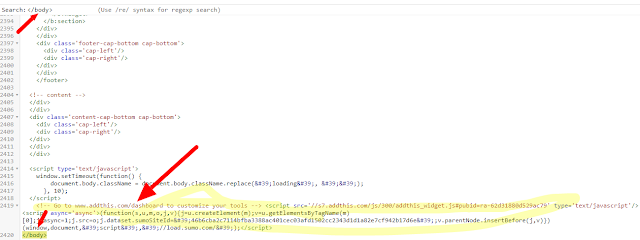.png)
View the vid for further assistance
Thank you for visiting!

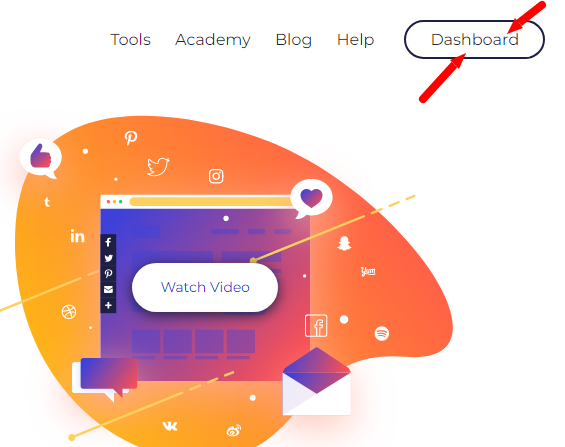
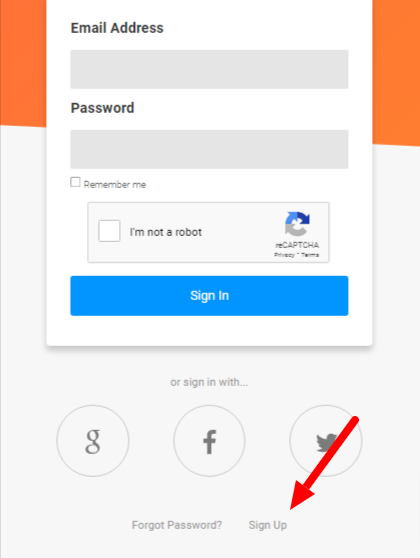
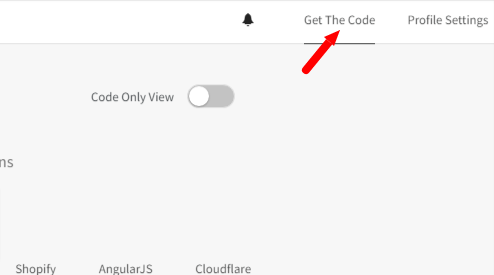



No comments:
Post a Comment