Prevent Copy And Paste On Blogger Code - Protect Your Content
Disable Copy Paste In Blogger
Instructions on how to disable copy-paste in Blogger. Protect your content. Follow the 4 easy steps below or watch the video for better guidance.
Step 1. Once signed in at blogger @ www.blogger.com Click on Layout.
Step 2. Select Add a Gadget.
Step 3. Select HTML JAVA/SCRIPT.
Step 4. In the final step, make sure you title it., add the code provided below & add it in the content area & click save, and you are done. No more copy-paste! You can find this copy-paste code here.
Disable Copy Paste In Blogger Code Below
<script src='demo-to-prevent-copy-paste-on-blogger_files/googleapis.js'/><script type='text/javascript'>
if (typeof document.onselectstart!="undefined" ) {
document.onselectstart=new Function ("return false" );
} else {
document.onmousedown=new Function ("return false" ); document.onmouseup=new Function ("return true" );
}
</script>
I hope you found this helpful?
Comment below for any additional help!
Thank you for visiting!



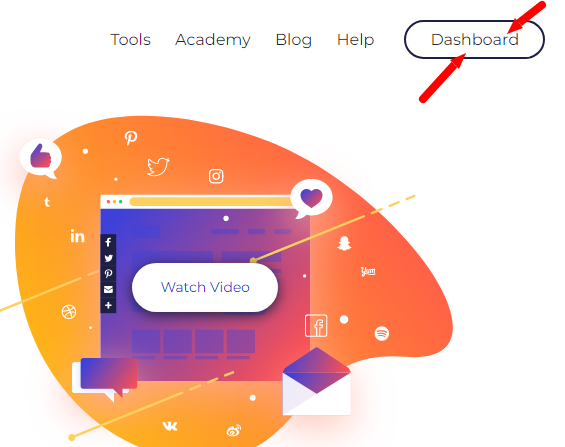
No comments:
Post a Comment